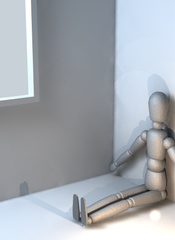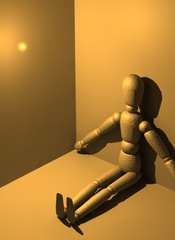| |
White Balance
Occasionally the question arises as to how to reproduce
the "real" color of light sources in a rendered environment.
I set out to research this subject, and found a lot of very contradictory
information. Some approaches try to categorize light sources by their
color temperature. Some then try to come up with some meaningful way of
converting that color temperature to RGB values to use in programs like
Lightwave or Cinema 4D. Ultimately these approaches all fail to take into
account several realities that work against trying to come up with a unified
approach to light coloring and rendering.
The human visual system is very good at "white balancing" what
we look at. As long as the scene we are viewing contains a continuous
spectrum of colors, we interpret the light as "white". In reality,
the incandescent light we light our homes with is quite orange. Daylight
is very blue. Fluorescent lights vary from sickly greens to reddish purples.
And yet, we see all these lighting situations as more or less neutrally
colored.
In the real world, light consists of all visible colors, not just red,
green, and blue wavelengths. The RGB color system that we use in computer
graphics arose out of a peculiarity of human perception - we have structures
in our eyes called "cones" that respond to red, green, and blue
light sources. A monochromatic yellow light excites both the red and green
cones in our eyes, and we see it as yellow. Such a yellow light in the
real world would not allow a red object to appear red, or a green object
to appear green. But in computer graphics a yellow light has both a red
and green component, and so allows objects with those colors to appear
fully colored. This is a limitation of many computer graphic programs
at the moment.
Film cameras cannot compensate for the varying
shades of light in the way that our visual sense can. Thus, we have daylight
film which has heavy orange filtering to tone down the blue quality of
outdoor light. We have indoor film which has a boosted blue response to
even out the amber lighting. For fluorescent situations, we can use a
combination of film type and filters to color balance the scene we are
photographing. If we were to pick a particular color of light, say daylight,
and say that it is "white" and photograph everything, indoors
and out, with a film stock that renders daylight as white, all of our
indoor shots would be shades of orange and amber, and outdoor shots under
blue sky would be intensely blue. This would be undesirable.
Thus too it is undesirable to pick a similar approach with our 3D rendering
of light. We have to be relative - and choose a light color to be "white"
in our scene, with other types of light sources being colored relative
to that one. In this way we can produce our synthetic "photos"
to produce a pleasing result in our final renders. Of course, to understand
how different types of light sources relate to each other, it is important
to understand how these light sources work. To do this we are going to
look at 3 basic types of light source.
|
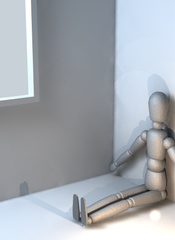
Bluish high temperature outdoor light contrasts with
low temperature incandescent light.
You can download a Cinema 4D R8 scene file with all of the lights in this
article pre-defined here.
|
Black Body
Illuminants
The first group of light sources are the black body illuminants. These
are materials that produce light when they are heated. The sun is a black
body illuminant, as is a candle flame. The color of light of these types
of sources can be characterized by their Kelvin temperature. Note that
this temperature has nothing to do with how "hot" a light source
is - just with the color of its light. A light source with a low Kelvin
temperature is very red. One with a high Kelvin temperature is very blue.
More accurately, when we see two light sources side by side in a scene,
the higher Kelvin light appears more blue, and the lower Kelvin light
appears more red. Its all relative.
Black body illuminants produce a fairly even, continuous spectrum of colors,
and so are perceived as "white" by our visual sense. Therefore,
in the absence of comparative light sources in our scene, these should
be rendered with warm, nearly white lights.
Below is a chart of some common Kelvin Light Source temperatures coupled
with their RGB Equivalents. These equivalents were arrived arbitrarily
- I eyeballed them. There were a couple of converters I found online,
each taking a different approach. One
of them colored the sources by reference - you input a Kelvin temperature
that you want to be "white" and the temperature to convert into
an RGB value. Visually, however, the results were disappointing. They
were scientifically correct, but failed to take into account the adaptability
of the human visual sense. The other converter did even worse, ending
up with greenish shades in the 4500K range that black body illuminants
are incapable of creating. So, the alternative was to use my eye and judgment
to arrive at these values.
|
Light Source
|
Kelvin
temperature
|
R G B Values
|
Color
|
|
Candle
|
1900
|
255, 147, 41
|
|
|
40W Tungsten
|
2600
|
255, 197, 143
|
|
|
100W Tungsten
|
2850
|
255, 214, 170
|
|
|
Halogen
|
3200
|
255, 241, 224
|
|
|
Carbon Arc
|
5200
|
255, 250, 244
|
|
|
High Noon Sun
|
5400
|
255, 255, 251
|
|
|
Direct Sunlight
|
6000
|
255, 255, 255
|
|
|
Overcast Sky
|
7000
|
201, 226, 255
|
|
|
Clear Blue Sky
|
20000
|
64, 156, 255
|
|
Samples
 |
 |
 |
|
Candle
|
Tungsten 40W
|
Tungsten 100W
|
 |
 |
 |
|
Halogen
|
Carbon Arc
|
High Noon Sun
|
|
|
|
|
|
Direct Sun
|
Overcast Sky
|
Blue Sky
|
Fluorescent Lights
These light sources produce light by creating a large amount of UV light
via high voltage electrical discharge through a tube filled with rare
gasses. The UV light excites materials coating the tube to produce light
through fluorescence. These lights have broad but sometimes disjointed
spectra. Depending on the quality of the tube and its intended purpose,
the color can vary in ways that cannot be described by black body illumination.
In fact, the disjointed nature of fluorescent spectra begin to exceed
the ability to characterize these colors accurately in RGB. These values
and samples are again based on my personal observations of different source
types.
|
Light Source
|
R G B Values
|
Color
|
|
Warm Fluorescent
|
255, 244, 229
|
|
|
Standard Fluorescent
|
244, 255, 250
|
|
|
Cool White Fluorescent
|
212, 235, 255
|
|
|
Full Spectrum Fluorescent
|
255, 244, 242
|
|
|
Grow Light Fluorescent
|
255, 239, 247
|
|
|
Black Light Fluorescent
|
167, 0, 255
|
|
Samples
 |
 |
 |
|
Warm Fluorescent
|
Standard Fluorescent
|
Cool White Fluorescent
|
 |
 |
 |
|
Full Spectrum Fluorescent
|
Grow Light Fluorescent
|
Black Light Fluorescent
|
Gaseous Light Sources
This final type of light source usually involves a metallic gas under
pressure being excited by a high voltage coil. They do not produce a continuous
spectrum at all, but instead produce a series of monochromatic lines of
light energy. This confounds our ability to accurately reproduce the full
effect of how these lights look and interact with colors in a scene. For
example, a standard mercury vapor lamp, such as found in older city street
lights and parking lots, produces only a few lines of monochromatic light
- a yellow, a green, a blue, and a purple. To the casual eye, the light
looks somewhat "whitish" but in fact, red objects in such light
lose their color and appear black - there is no red component to the light
at all. But in RGB, you cannot produce a "purple-green" color
without using red. Thus, red objects will still appear red under such
a simulated light. Until the day that 3D programs such as Cinema 4D allow
you to define light sources by their spectral output instead by RGB value,
there isn't much we can do about it.
Again, the values in the following chart were eyeballed by myself, by
looking at various night lights around my city.
|
Light Source
|
R G B Values
|
Color
|
|
Mercury Vapor
|
216, 247, 255
|
|
|
Sodium Vapor
|
255, 209, 178
|
|
|
Metal Halide
|
242, 252, 255
|
|
|
High Pressure Sodium
|
255, 183, 76
|
|
Samples
 |
 |
 |
|
Mercury Vapor
|
Sodium Vapor
|
Metal Halide
|
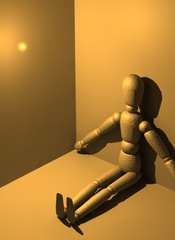 |
|
|
|
High Pressure Sodium
|
|
|
Conclusion
Remember, the values in the charts in this article are merely a starting
point for your own explorations and experiments. Particularly with the
black body illuminants, the color of lighting is all relative, so remember
to adjust your values accordingly.
|