| Bulb Modelling Tutorial - Page 5 | |
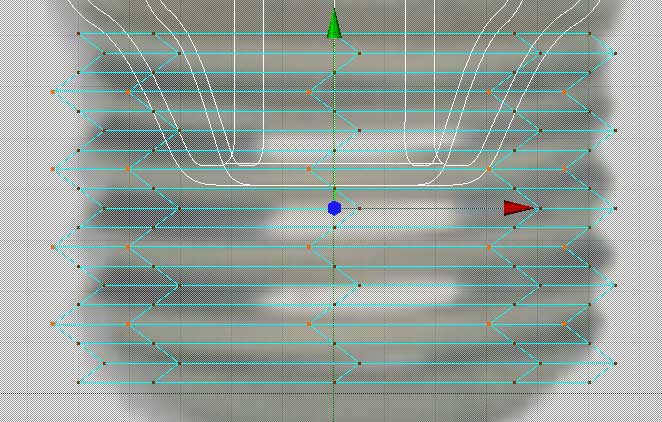 |
|
|
Step 11: |
|
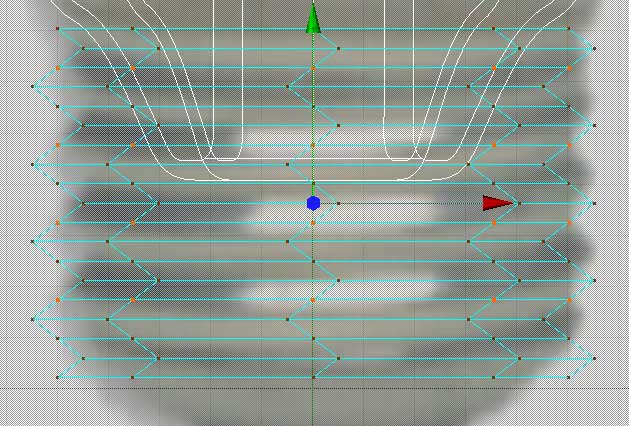 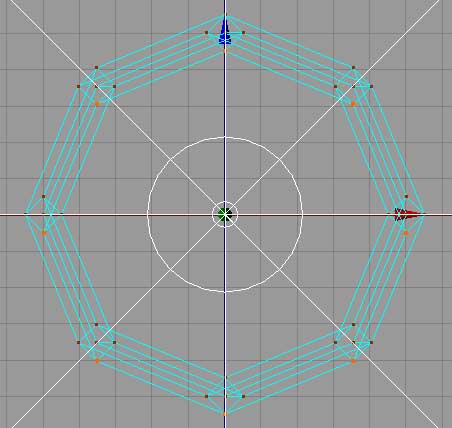
|
|
| Step 12: Select the fourth sets of rows (shown above) and move them -5 units in Z. The second picture shows the results from the TOP view. |
|
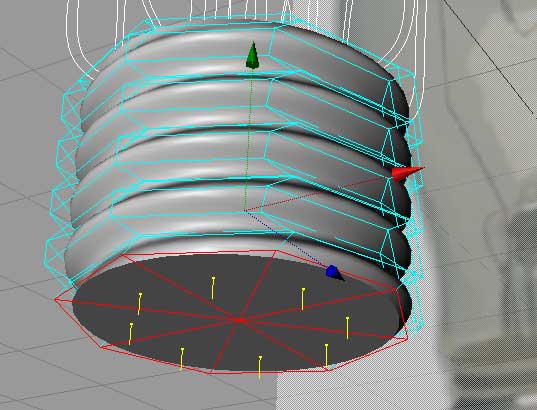 |
|
|
Step 13: |
|
this site works best on Firefox: |